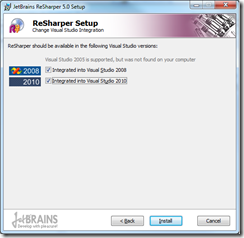Wednesday, September 29, 2010
Integrating ReSharper into Visual Studio 2010
Scenario : I am running VS2008 and VS2010 in parallel in my development environment.And I had already installed ReSharper 5 before installing the VS 2010.Then I wanted to integrate the R# into VS2010.
Tried to find out how to do it by googling but to no avail.Only found out issues related to integration issues with VS2010.
Then suddenly came to my mind that will the re installing R# help.As I re run the installer it prompted with the nice little option of changing the integration with the Visual Studio as in the bellow image.
When you click on the “Change” button you will get this
Now it’s a matter of ticking the check box for VS2010 integration and clicking the “Install” button.
Here we go, R# is at your finger tips in VS2010 now.
Labels:
Dev Tools,
Development,
ReSharper,
TroubleShoots,
VS2008,
VS2010
Sunday, September 05, 2010
SharePoint 2010 : First custom connector implementation for BCS
Today, I managed to read on BCS a bit and wanted to try out some custom connector implementation for the external systems.
Found out this code snippet from MSDN for a connector to the file system.
Managed to complete this exercise and created an external list with the External Content Type and I did see the files from the file system in the list.See bellow images.
Folder contents in file system :

External list in SP context :

I am really impressed by this and it has already inspired me to go deep into this and hoping to create some more custom connectors for other external systems as well.
Found out lot of issues/problems while I am doing this and I just list down possible erroneous scenarios.
Found out this code snippet from MSDN for a connector to the file system.
Managed to complete this exercise and created an external list with the External Content Type and I did see the files from the file system in the list.See bellow images.
Folder contents in file system :

External list in SP context :

I am really impressed by this and it has already inspired me to go deep into this and hoping to create some more custom connectors for other external systems as well.
Found out lot of issues/problems while I am doing this and I just list down possible erroneous scenarios.
- Business Data Connectivity Services issues
- Assembly deployment to the GAC
- Assembly information
- Configure Business Data Connectivity access rights
Error accessing Business Data Connectivity Services in Windows 7
While I was doing some research on BCS , wanted to import a BDC model from Central Administration > Manage service applications > Business Data Connectivity Services.
As I hit the link, following error message prompted.
As usual did a search on the Google and found out the following entries.
http://sensoft2000-sharepoint.blogspot.com/2010/08/error-access-services-is-unable-to.html
https://connect.microsoft.com/VisualStudio/Downloads/DownloadDetails.aspx?DownloadID=23806
Downloaded the above fix and installed.
problem solved. :)
More references on the issue :
http://support.microsoft.com/kb/976462
http://support.microsoft.com/hotfix/KBHotfix.aspx?kbnum=976462&kbln=en-us
Labels:
BCS,
BDC,
SharePoint,
SharePoint2010,
TroubleShoots,
Windows 7
Subscribe to:
Comments (Atom)